Connecting HereLink to UgCS
HereLink controller can be used for ArduPilot or PX4 drones.

- Install UgCS with the component "Support ArduPilot vehicles" or "Support PX4 vehicles".
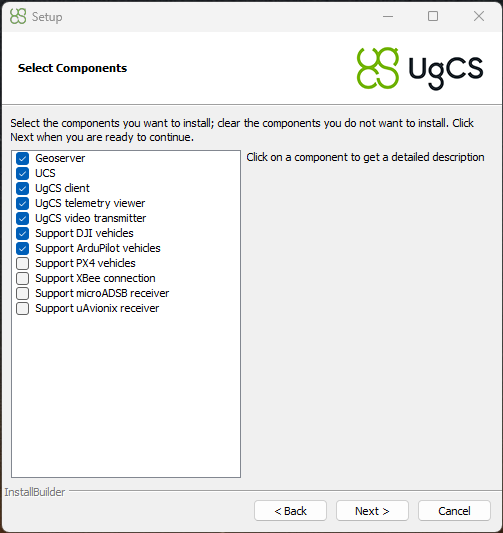
-
Turn on the HereLink controller, and make sure it’s set up and the vehicle is connected - Read more about setup here
-
There are two ways to connect UgCS to HereLink:
Connecting from UgCS to HereLink using HereLink's built-in Access Point (AP)- Create AP on your HereLink;
- Connect UgCS laptop to HereLink AP. Make sure that there's the following line in VSM config (C:\Program Files (x86)\UgCS\bin\vsm-ardupilot.conf):connection.udp_in.1.local_port = 14550.
Connecting from UgCS to HereLink joining 5Ghz network
- Join 5gz network with HereLink and UgCS laptop (UDP might have some firewall or security measures that can disrupt the connection established between devices);
- Open vsm-ardupilot.conf with notepad (with Administrator privileges) found at C:\Program Files (x86)\UgCS\bin;
- Add the following lines:
connection.udp_out.1.address = X.X.X.X
connection.udp_out.1.port = 14552
Where X.X.X.X is IP address of the HereLink device; - Restart Ardupilot VSM.
-
When the connection is established you should see telemetry data coming to UgCS as in the picture below.
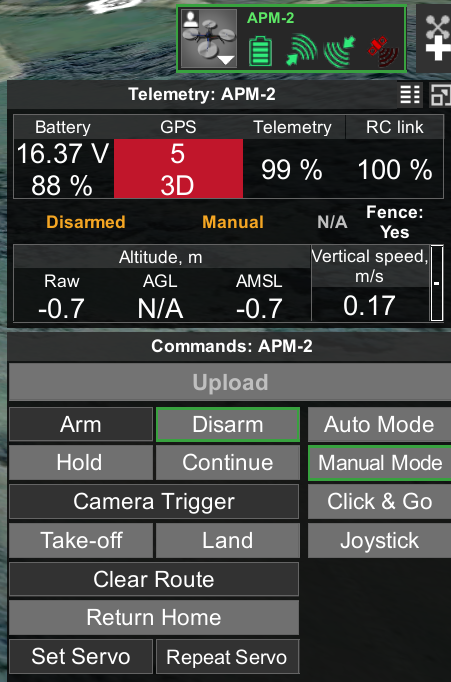
Updated 6 months ago
