Offline map saving
Starting from the UgCS version 4.9 with the experimental Offline Map feature, it is possible to save a region of the map for offline use in UgCS.
- The maximum Area of the region cannot exceed 100km2.
- The region boundary cannot intersect itself.
Open "Map layers"
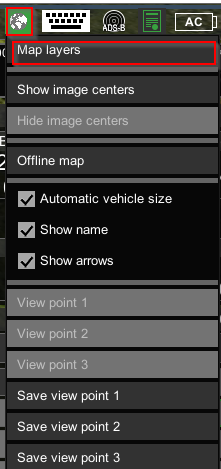
Navigate to the “Offline maps” tab and click on “Add
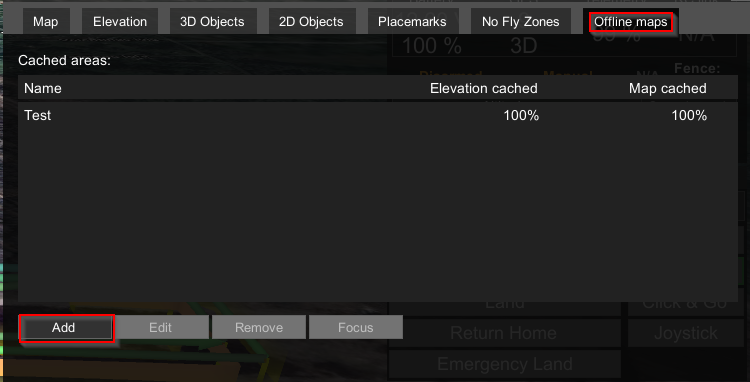
Add a name for the map region, create the region boundary by double-clicking on the desired locations and click on “Create”.
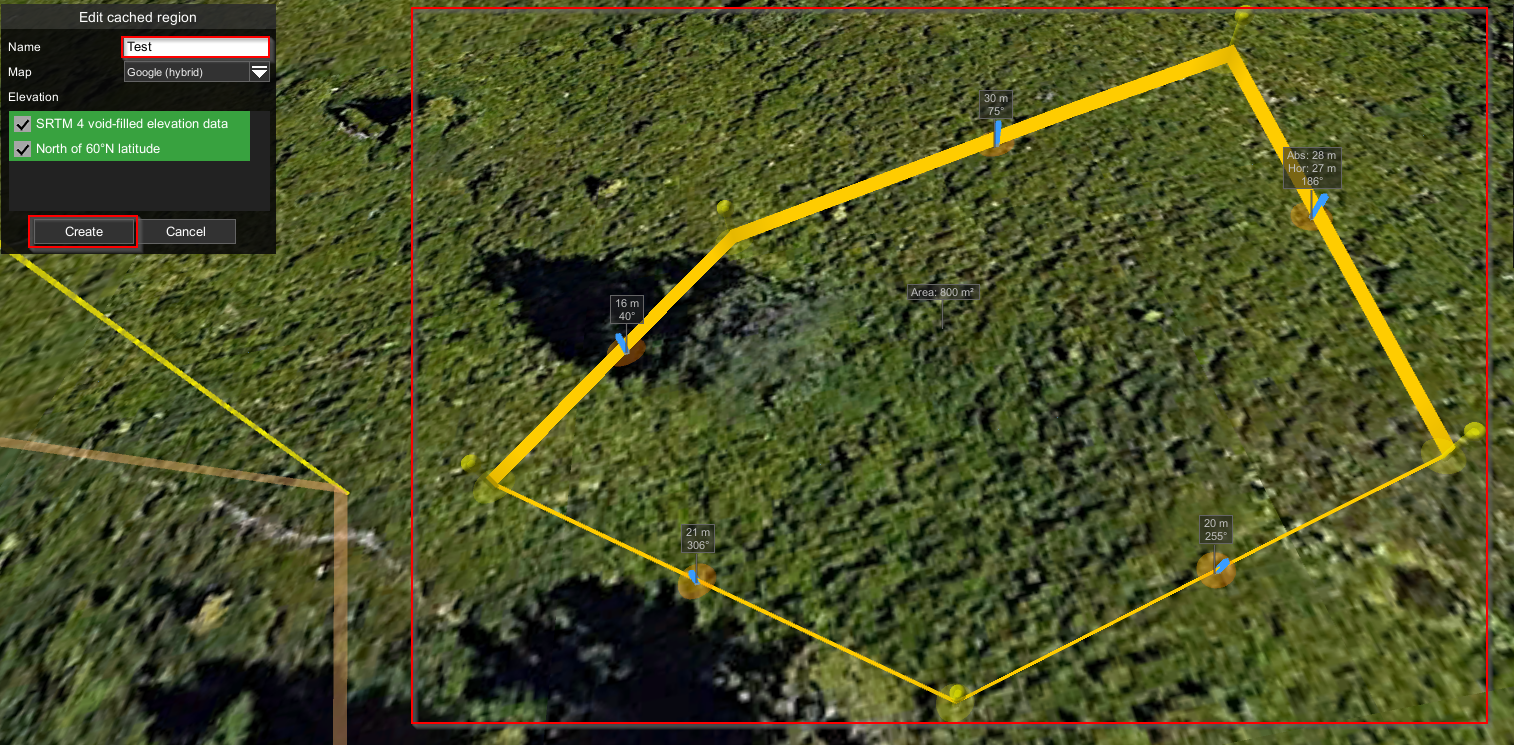
The map region is saved
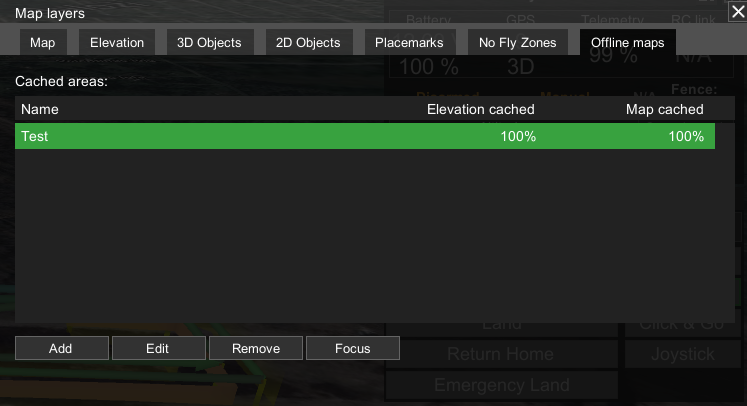
Updated over 1 year ago
