Payload profiles
In the Main menu section, Payloads are listed as predefined payload cards, and possible to create a new payload card defining the payload’s parameters.
To add a new payload, click the 'Create new' button - enter the required parameters and confirm with 'Save'.
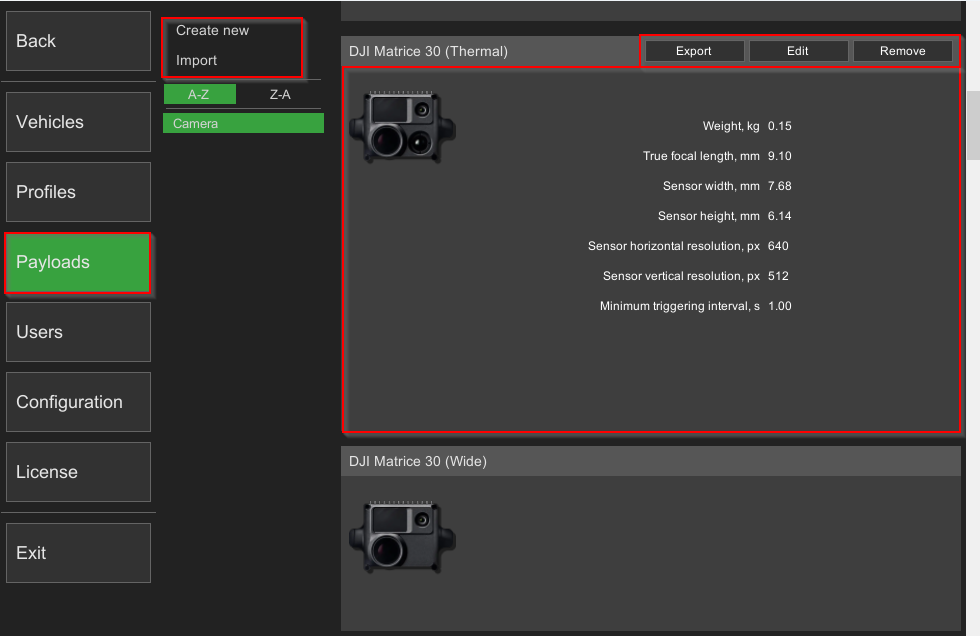
To assign payload to a certain vehicle profile, in the Main Menu select 'Profiles', select the vehicle, and click the block-card, 'Edit' button will be enabled.
In the block-card after clicking 'Edit' on the Payload section 'Add' new button will be displayed - click it to add payloads from the list.
Payload parameter description
| Parameter | Description | Mandatory |
|---|---|---|
| Payload name | User defined payload name | Yes |
| Weight | Camera weight, kg | Yes |
| True focal length, mm | True focal length | Yes |
| Sensor width, mm | Physical sensor width in metric units | Yes |
| Sensor height, mm | Physical sensor height in metric units | Yes |
| Sensor horizontal resolution, px | Sensor horizontal resolution in pixels | Yes |
| Sensor vertical resolution, px | Sensor vertical resolution in pixels | Yes |
| Minimum triggering interval | Minimum time interval between two neighboring shots | Yes |
Payload importing/exporting
The payload profile import/export feature allows easy adding profiles for cameras that are not in UgCS by default. This can be used by both - payload manufacturers as well as customers using custom payload with UgCS.
The camera parameters in UgCS include sensor size, focal distance, and minimum triggering interval. Correct payload parameters are necessary to ensure proper overlap between images, accurate flight altitude for the set GSD, and less frequent triggering of the camera than it physically allows.
Updated 5 months ago
