License activation/deactivation
Initially installed UgCS software has limited functionality: the option to upload routes to vehicles is disabled, except for the emulators. To activate the full functionality of UgCS a license code has to be activated.
The activation code of the UgCS license will be sent via e-mail, after successful purchase at shop.ugcs.com.
To activate the UgCS license, select the License icon and enter/paste the activation code from the e-mail.
Click “Activate” – the license status will change to “Activated”.
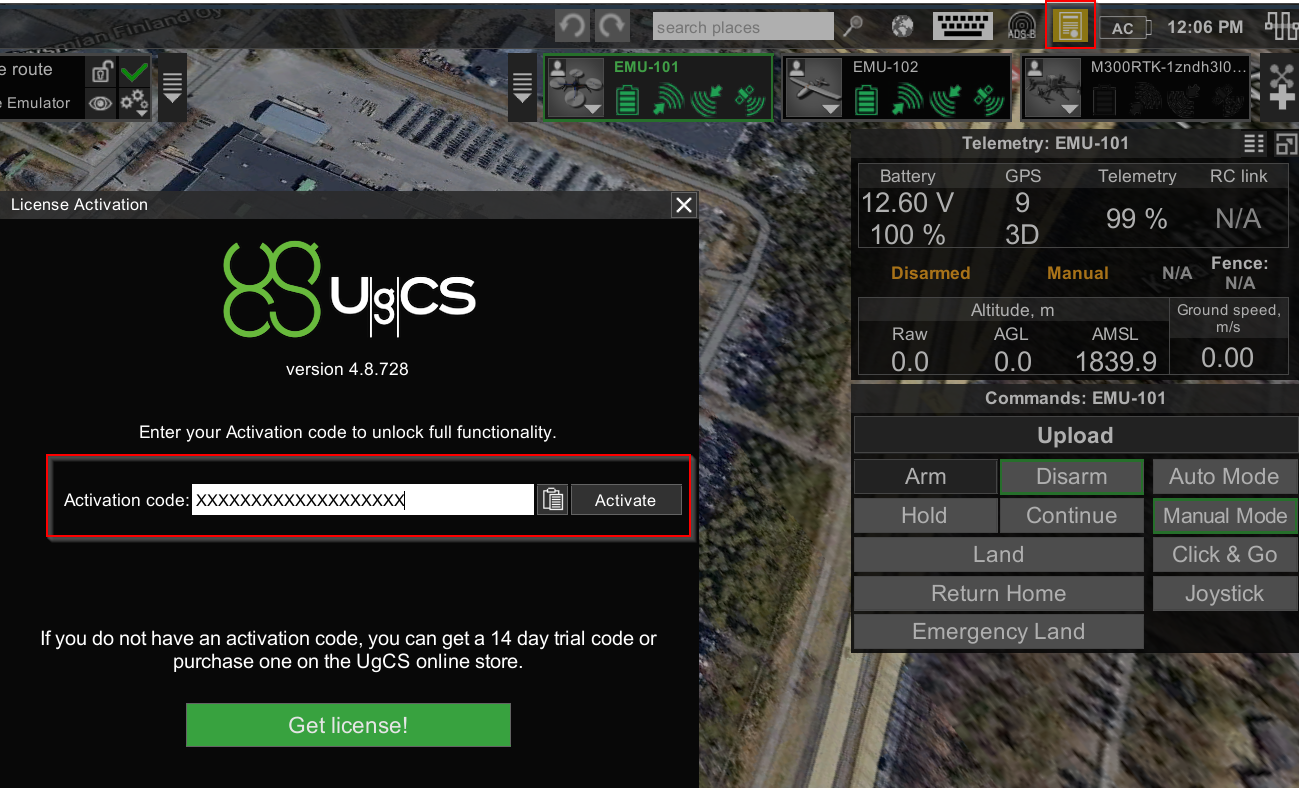
To deactivate the UgCS license, select the License icon and click “Deactivate”.
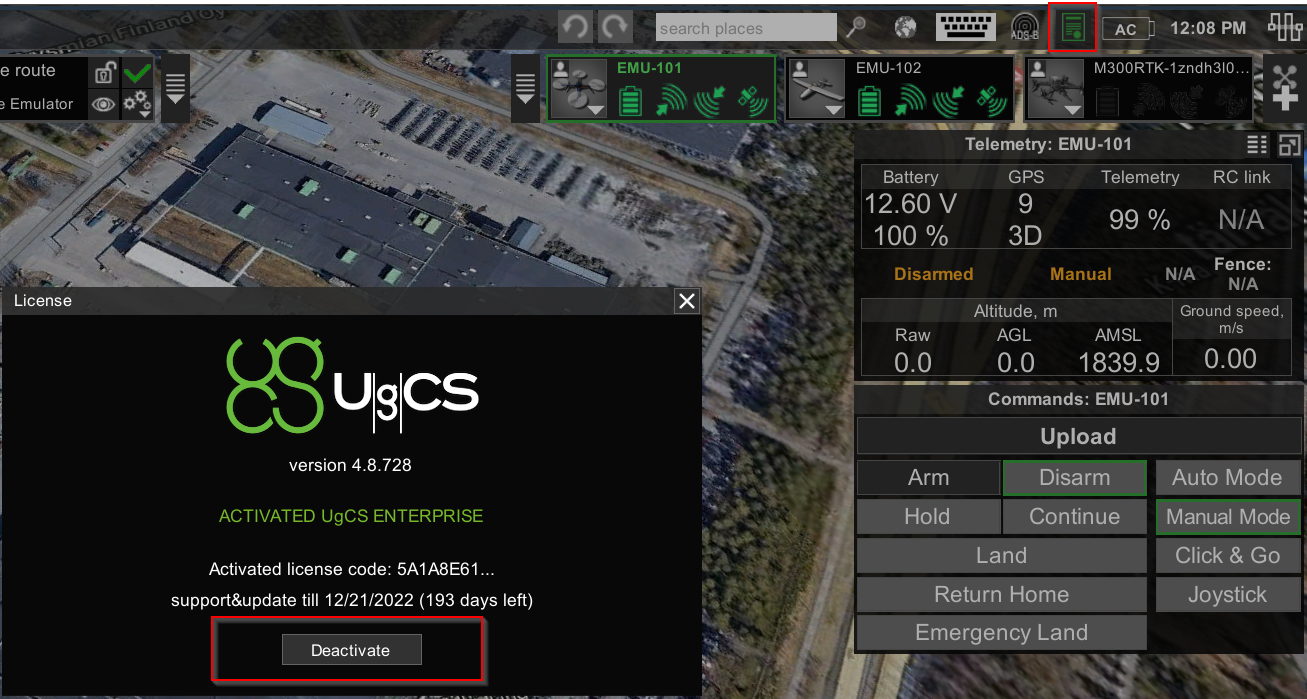
For assistance, please contact [email protected].
Updated about 1 year ago
