Cannot find UgCS activation code
Q: I have purchased UgCS license. How do I activate it?
Upon purchasing the UgCS license from shop.ugcs.com you will receive an e-mail with your activation code.
To activate UgCS, launch it, and then a separate window for the activation code appears. Copy and paste your activation code and click Activate. One activation code may activate on one computer. When uninstalling UgCS the license code will automatically be deactivated. In case you want to manually deactivate the license simply go to the License tab in the main menu and click on Deactivate.
Please note, that Inactivation of the license in software doesn't cancel the Subscription!
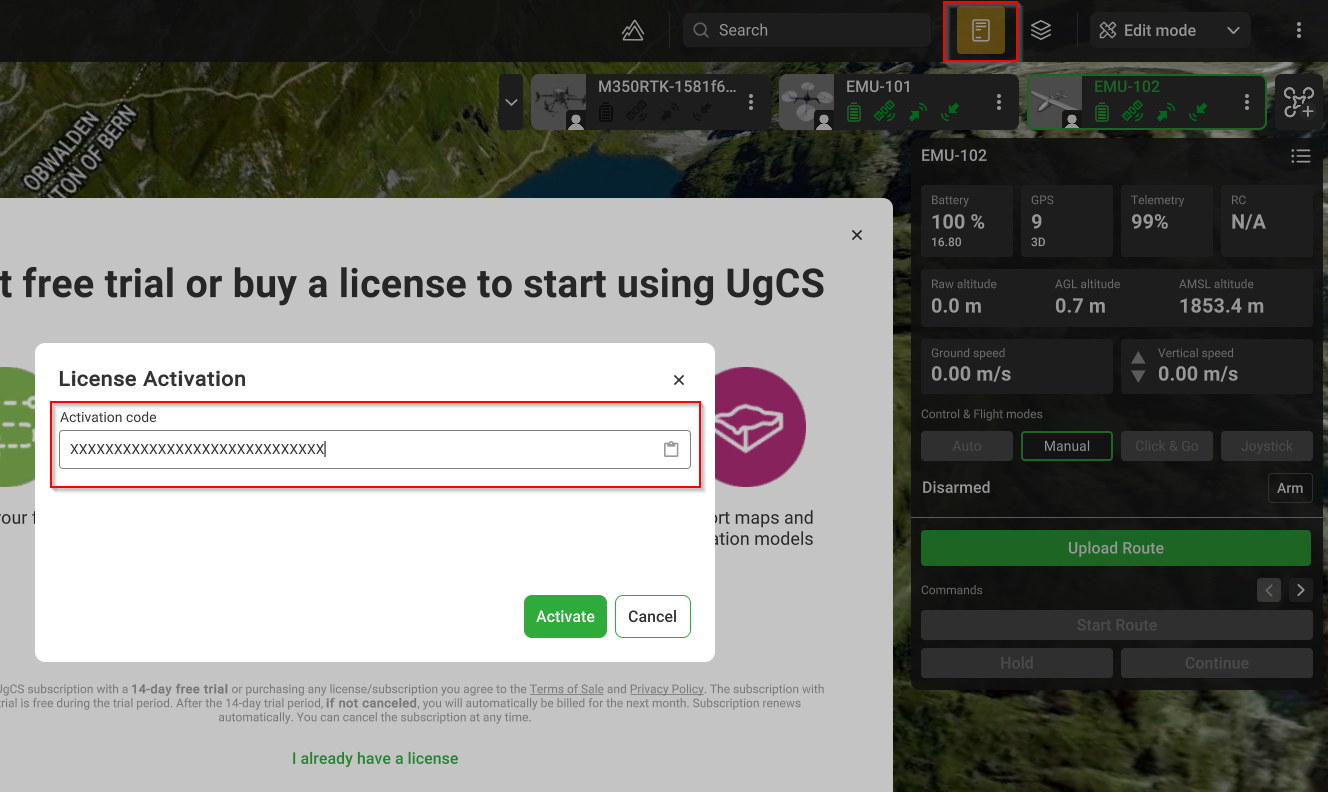
In case your computer has had some technical issues and you are not able to deactivate UgCS, contact us via email with your license code or the e-mail ([email protected]) you used to purchase it.
Updated about 1 month ago
