Video transmitter
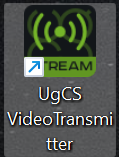
UgCS Video Transmitter is designed to transmit video previews from non-DJI drones.
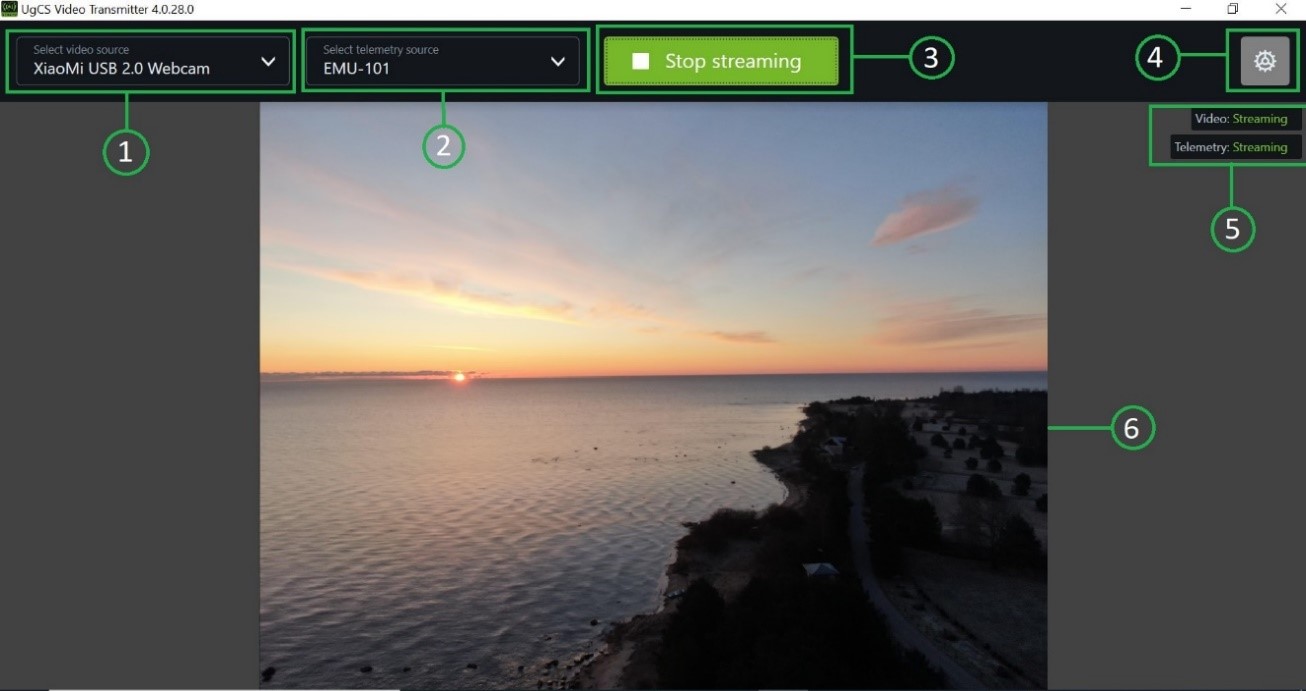
The main screen consists of the following elements:
- Drone camera selection tab
- Drone selection tab
- Start / Stop streaming button
- Preferences button
- Video and telemetry status tab
- Drone video life-stream
Note: Video streaming is available ONLY for the UgCS ENTERPRISE license!
• In the drop-down list select the drone camera to transmit the video preview from. A picture from the selected device will appear in the main window.
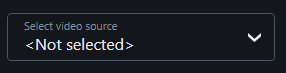
• In the drop-down list select a drone to transmit telemetry from. Skipping this step will result in the video will be streamed with only vehicle id and tail number data. Where vehicle id is a shorter form of identifier, generated during installation, and the tail number is a string from the app settings. You can provide any string that will help you distinguish the video from others on the video server. Both values are displayed in the video player’s stream selection list.
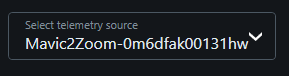
Updated almost 2 years ago
