DirectX issue
In case of unexpected Direct X issues:
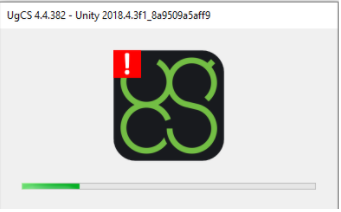
- Right-click the UgCS shortcut and select the "properties" - "Shortcut" tab.
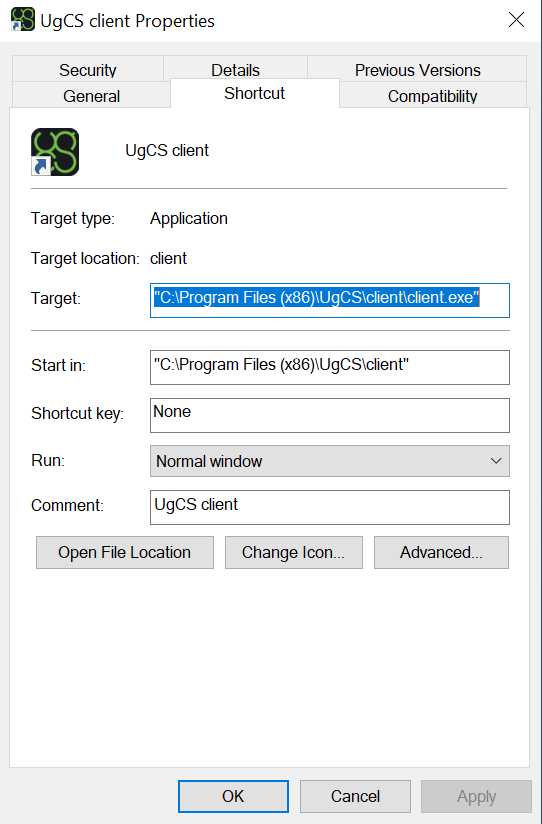
Where it says “target” add a space after the quote and type in -force-d3d11 or -force-d3d12 (whichever is supported by the system). So the whole line would look like this:
"C:\Program Files (x86)\UgCS\client\client.exe" -force-d3d11
Click apply, continue, and OK.
Remember, it's mandatory to have Windows administrative privileges.
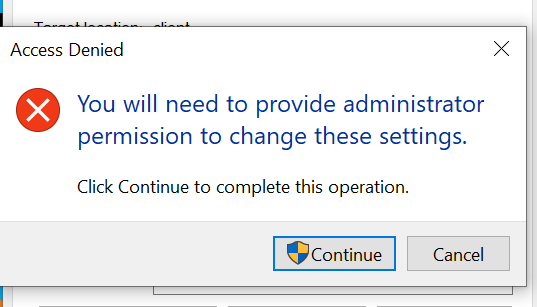
To start UgCS double-click the shortcut.
Updated 4 months ago
